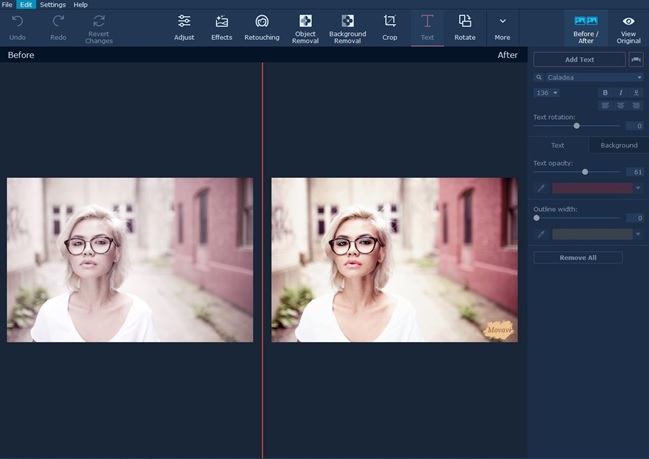Clicking pictures today is an easy job. You don’t need a professional photographer if you can’t afford one. All you need is a good phone camera and a fair idea of the angles that capture the perfect pictures.
However, there are times when the best of phone cameras and all that photography knowhow fails to capture an image the way we visualized. Why? Because the subject moved or someone bumped into us that resulted in a blurry picture and a bruised pride. Seeing our ruined photos can obviously spoil our plans of sharing our masterpieces on social media!
But, there is really no need to worry.
The new age software that fixes blurry pictures is like Cinderella’s fairy godmother. Just a wave of the magic wand and our pictures get the picture-perfect quality we crave for!
This Photo Editor is created for those of us who love clicking photographs but can’t find a way to fix the blurry, imperfect pictures. It is a simple tool that can be downloaded for either Windows or Mac. It comes with a guide that helps you with a step-by-step procedure of editing your pictures.
How do you do it:
Install the Photo Editor: Open the downloaded file and install the program following the instructions.
Add an image: Pick an image from your picture album that you wish to deblur, or set right, and drag and drop it into the work section.
Edit the image: The sharpness slider moves over the blurry image and smooths out blurriness. There is a detailed slider that emphasizes textures. Apart from these, there are also an Adjust tab with Brightness and Contrast that further improves your pictures and makes them much more clear.
Save your picture: Now, all you do is save your edited picture and share it with the world!
The other features of the Photo Editor are:
- Retouch blemishes and Improves quality.
- Adds effects and different kind of filters to enhance the image further.
- Crops the picture, straightens it out as well as flips it as you like.
- Changes the background of your images as well as gets rid of unwanted objects that take the focus away from the main picture.
Apart from these, there are also guides that help you to further improve your images by guiding you to,
- adding text to images
- fixing of photos
- Removing photo shadows
- Replacing background images in a picture
- Deleting skin blemishes from a portrait
The support center and video guides help you out in case of any difficulty while editing your pictures.
Conclusion:
With the Movavi Photo Editor, one is sure to get perfect pictures of picture perfect moments! All you need is to download the program for free on your Mac and you are good to go. https://www.movavi.com/support/how-to/how-to-fix-blurry-pictures.html is where you can download the program developed by the Movavi software developers.