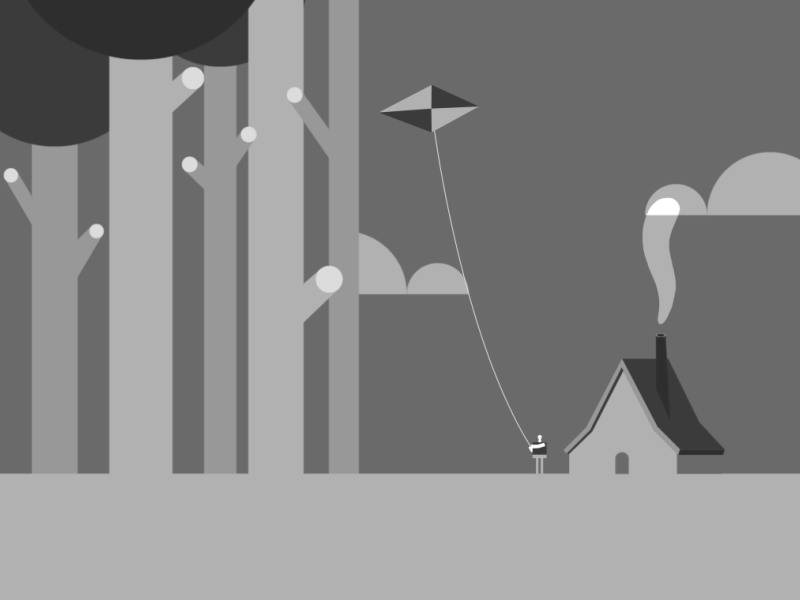If you are not blind to the overwhelming variety of visual experiments going on across the web and social media you must have watched a lot of GIFs already. Well at this moment it is one of the most preferred visual effects utilized by digital marketers and web designers alike. In recent times it has become one of the common design elements for web, social media and mobile apps. Do you want to make use of this for standout visual effect? Well, here we are going to introduce some of the most time-tested tips to make your GIFs effective.
Know when to use GIF effectively
To begin with, you must know when to use GIFs most effectively to ensure optimum engagement and marketing gains. By making use of this at the right time and with right intent you can gain quicker user engagement and moving influence on the audience.
GIFs can be effectively used for explaining your product and service, establishing a brand image or offering a brand message or for incorporating a little twist off interactive fun. GIFs can never be your standalone content but they can save your web page from being boring. But using it without restraint and knowing the design consequences can be fatal as well. At any case, you do not want your website to look like a heap of crap with everything funny and nothing serious.
Make limited use of colors
GIFs can make a great impression on the audience provided you know how to design them. When it comes to color you need to be very selective. Colors typically incorporate the mood of your website and intuitively shows your intent. Moreover, by using a lot of colors you actually make the file heavier for uploading and so you have less freedom for using bigger sized GIFs. Unlike video in case of GIFs, the show is run by the movement of the animated character or the images inside, colors actually have little to do here. Often simple colors help better interaction and instant understanding of the whole message behind GIF.
Why not blurring the motion
Using GIFs also evolved through a whole range of changes and transformation. To help your GIF look more professional and visually m sophisticated, you can make use of the blurred effect. Just by dropping your file from the series of images you can easily incorporate the blurred effect and make it look a little fudgy. Instead of a polished look and feel offering a little fudgy effect here and there can actually enhance the fun element. In a world populated with perfect visuals everywhere, you can only grab attention by incorporating a little chaos here and there and a blurry effect is just like that.
Not too much of it
GIFs may seem to be a gorgeous thing to do but using it too much all over your website can actually make the effect lost. Just give it a moment of thought. Why do you use GIFs in the first place? You use it to grab attention, right? But the whole point is lost when you use it too much. Use GIFs only sparingly and at most only 3 to 4 times in all your pages. Never use more than two GIFs on a single page. Moreover, by using too many GIFs, you can actually make the page loading speed slower.
Fit it into mobile screen
Designing a GIF, the most important thing to consider Who is to design a GIF the Most important thing to consider is how it shows on the mobile screens? Does it fit into all types of device screens? If not you need to consider seriously about the dimension, file size, and the image resolution. Like any kind of human experiments that are going on presently on the web and social media your GIFs also need to look great on mobile screens.
Put it into a square
The most successful rendition of GIFs are on square size. GIF typically looks great when you use it in a square size. Square size when used for GIFs actually work better just because it help preventing the images appearing smaller when seen on mobile devices. Maintaining the perfect a** aspect ratio to ensure the square size you can give a boost to your GIFs for the mobile audience.
The bottom line
If you want to make professional looking GIFs for your website there are several ways to do that in an inexpensive way. Take help of the numerous tools available over the web. Choosing from a premade collection of GIFs is a good option and there are plenty of websites with a huge collection of such GIFs.
Author bio
Darshan Patel is a Lead SEO Analyst & Storyteller at Nimblechapps – The coolest android game development company and iPhone application company. He believe in using a variety of strategy to create business’s online presence that delight and deliver.