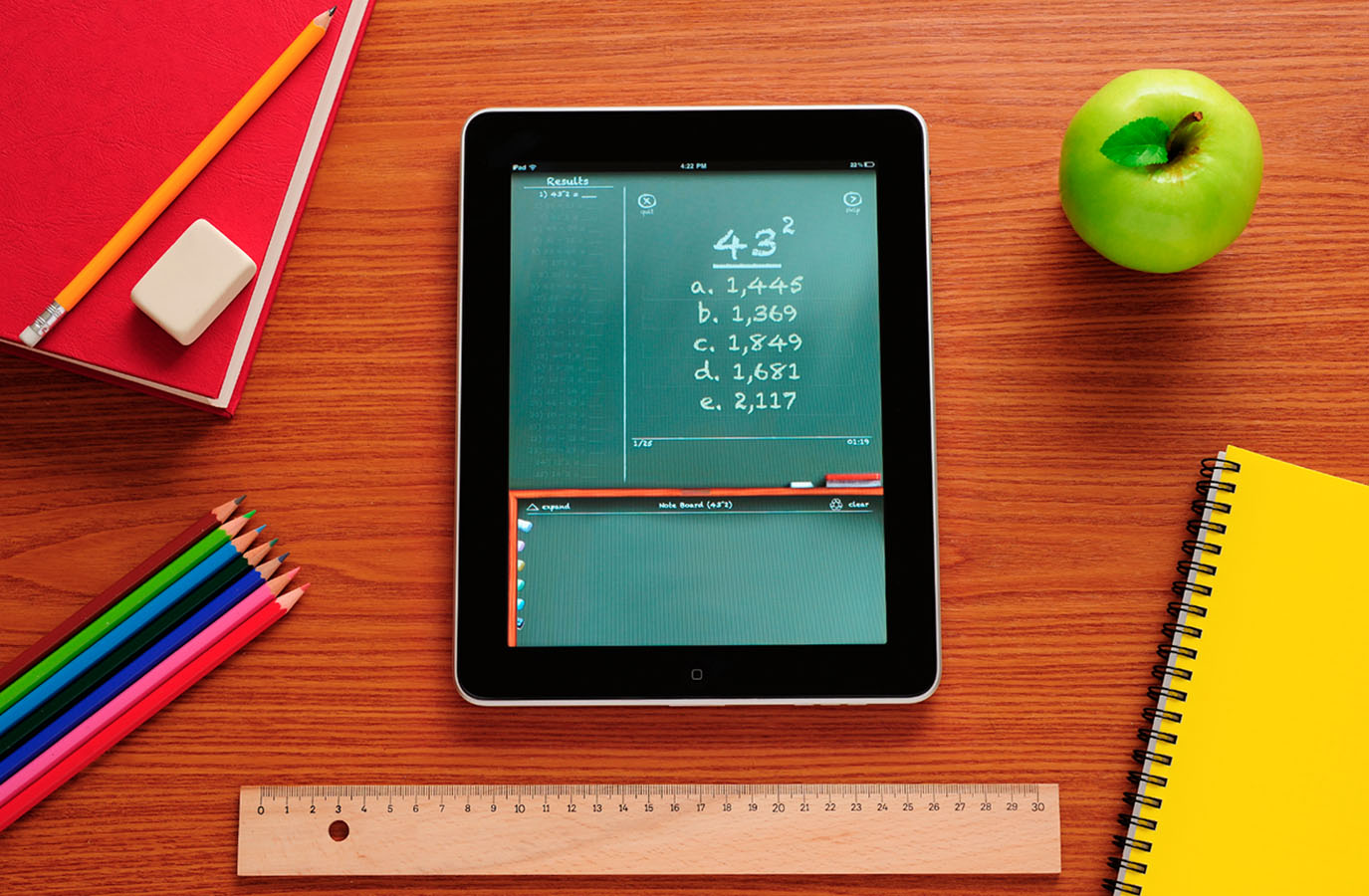Dissertation writing can become hectic and pain, as it is time-consuming to carry out research, document your data and findings. Once you are through with the writing, the next hurdle is designing a poster that will relay the intended message and keep your audience engaged at the same time.
There are various poster design services that you can find online as a solution to your poster creating struggles. However, you can also create your poster by yourself using conventional software that we sometimes overlook. Before we delve into the tools you can use for your poster designs; I will cover the main point that you need to address in your academic poster.
Tips for a good academic poster
A good academic or research poster should be able to summarize the key concepts of the research using a few words. You can use tables, graphs, pictures to present data or convey an intended message. So, what can you adopt in your poster to make it engaging and exciting to your audience?
• Use few words, a maximum of 800 words
• Ensure that your text is clear and straight to the point. The audience should be able to understand the information that you want to convey.
• Try to use short titles that succinctly summarizes the information in your research or thesis.
• The images that you include in the poster should be a means to share your research with the audience using concise imagery.
Tools to use to make an Academic Poster
When it comes to designing an academic poster you can either decide to make your own poster online or only use the commonly known software. Whatever you choose, you should be comfortable with using. Here are some of the tools that will make life easier for you as you design a poster using the recognized academic poster design.
1. PowerPoint
Yes, you can use PowerPoint to create well-structured educational posters. The beauty of using PowerPoint is that you do not have to work online. You can use your data sparingly as you tackle the designing offline.
Creativity comes in handy when designing a good academic poster using PowerPoint. So, tap into that hidden talent as you have never before. Once you are through with the nitty-gritty of designing, you can either save your work as a picture or in PDF form.
2. Poster My Wall
You will find many websites that you can use to design your poster. The Poster My Wall website is one of them. You can include your images in the poster, and if you don’t have any, you can always use the one on the website.
They have numerous templates for you to choose from and downloading is free. There is also an option for you to design your poster if you do not want to use any of their templates.
3. Adobe Illustrator
If you are planning to use images of high resolution, then this is the software to use. However, it can become expensive to use and more complex compared to other software.
It won’t consume much of your time as long as you understand how to work with its different features. Also, you can achieve a What You See is What You Get principle.
4. Picasa
You can create educational posters using Picasa. It is a powerful tool for editing and hosting images. It has numerous editing tools for use by you and also has images that you can include in your poster.
All you have to do is be creative on the structure and design that the poster will take and start working on it.
5. Zeen
Are you looking to create a versatile poster that includes text, graphs, maps, links and whatever else you would like to add to it, you should try using Zeen. You will be able to create a poster that catches the eye of the audience.
All the above software are useful for designing an academic poster. Different people have different preferences since everyone has the different skill set. All in all, the first step towards having a good poster is knowing what to use to design it.